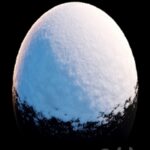SitniSati AfterBurn v4.2 for 3ds Max 2016

SitniSati AfterBurn v4.2 for 3ds Max 2016
Max | Plugins | 10 MB
AfterBurn is a production-proven volumetric effects plugin that has been used in cinematic productions such as Flight of the Phoenix, K-19: The Widowmaker, Armageddon, Dracula 2000, various IMAX movies and games such as Warcraft 3, Starcraft, Sin and many others.
It is a particle based volumetric solution, where AfterBurn builds a volumetric effect around each particle center. With numerous controls, user can add more or less detail to the volume, change color, rendering method and more. Most of the parameters can be animated over the particle age (or some other property) by using AFC and Interpolation Controller.
AfterBurn pioneered many unique features to 3ds max atmospherics, such as intuitive user interface layout, AFC controllers, HyperSolids rendering engine, metaballs, AfterBurn Daemons, support for Rendering Effects and more.
This all-in-one solution enables rendering of ultra realistic effects ranging from clouds, pyroclastic smoke, dust, superb explosions effects, liquid metals and various procedurally defined “hard” objects.
With constant innovations and improvements, it is clear why AfterBurn has become a standard when it comes for volumetric effects in many studios worldwide.
Web Site:
_http://www.afterworks.com/AfterBurn.asp
Installation
Run AfterFLICS_tools.exe as Admin from C:\Program Files (x86)\AFLICS and select Service/Stop.
Exit AfterFLICS_tools.
Copy AfterFLICS.exe from the crk dir to C:\Program Files (x86)\AFLICS and overwrite the original.
Verify that your AfterFLICS.ini has the following info:
[Port]
5022
[Servers]
localhost
[Guests]
everyone
<end>
Run AfterFLICS_tools.exe once again and select Service/Start.
Exit AfterFLICS_tools.
Go to Atmosphere/Effects/Add/AfterBurn and select it. An AfterFLICS Authorization window will appear.
Select localhost and then click Authorize.
At the Product Authorization window, select Manual Auth.
Enter the number of licenses desired and use any number for the Auth Code, and select Authorize.
IMPORTANT!
The server is protected by a custom (Only 1 person in the world has it) packer. If your AV complains…too fucking bad.
Enjoy AfterBurn 4.2